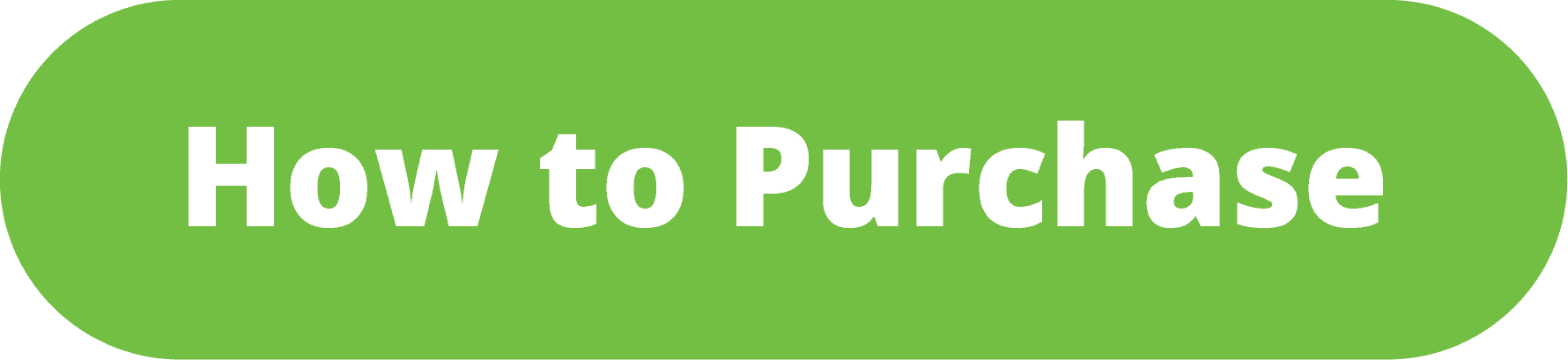Self-Service Kiosk Use Case
The first question to consider when investing in kiosk technology is what the function of the kiosk solution will be. Here are just a few examples of kiosk use cases:
Wayfinding– Wayfinding kiosks guide users to their destination and encourage users to explore new places, departments and products.
Digital Advertising– Interactive kiosks provide convenient and engaging access to consumers. Digital advertising offers the ability to load ad content in multiple formats such as video, photo, text and audio.
Order Entry– Self-order kiosks allow employees to reallocate time previously spent taking orders and provides more efficient, accurate service while reducing transaction costs.
Bill Pay– Kiosks with bill-payment capabilities provide customers with a fast and efficient check-out process.
Informational– Kiosks allow users to learn more and make informed decisions by updating users with live information. The interactive self-service solution can provide users with up-to-date information on weather, news and upcoming events.
Analytics– Collecting analytics is a great way to measure ROI and the effectiveness of content. Kiosks can be used to gather data and learn more about users.
Self-Service Kiosk Location
Even interactive touch screens with engaging content can fail to deliver the intended message if content doesn’t reach consumers in an effective way. Proper placement is often overlooked by businesses and organizations during a self-service kiosk deployment, but a good placement strategy is necessary to achieve success.
First, find a location where consumers have a natural waiting time (e.g. check out lines, subway platforms, ticket booths, etc.) or where there is heavy traffic (e.g. elevators, escalators, entryways, etc.). Any area where consumers have to wait for a period of time is a good location for a self-service kiosk. Knowing the goals of the kiosk, whether it’s increasing foot traffic or promoting a sale on specific products, will also help with the location decision.
In a retail setting, install screens promoting a certain product near that product. When trying to reach people as they come in the door, place the signs about 10-15 feet from the entrance and to the right, inside the front door. People have a tendency to ignore the front door as they are focused on their destination. Store and restaurant windows can be a great location for digital signage as they can be used during store hours to draw customers in, and after the business is closed to capture additional attention.
Next, consider lighting to make sure consumers can read the screen with the light available. Avoid locations where there is too much ambient light (if this is the best location, be sure to opt for a high-bright screen) as sunlight can wash out the image on the screen, making the content difficult to see.
A common placement mistake businesses and organizations continue to make is hanging the screen too high or too low. Customers walking through a store are focused on the goods in front of them. They may not look up or down, missing the signage entirely. We recommend placing the signage at eye level, making the content easy to consume for those waiting for a period of time or simply passing by.
Self-Service Kiosk Security
Self-service kiosks are often located in public spaces. When the kiosks have public access, they can be prone to theft and vandalism. To discourage and prevent tampering, kiosks should be designed with tamper-resistant features, such as strategically placed stiffeners, extra weld points and compression locks. Proper security for kiosks will ensure that the physical, data and network components of the kiosk are protected from tampering.
The kiosk software platform should also provide the option to whitelist and blacklist particular websites for security measures. Whitelisting enables businesses and organizations to create a specific list of web pages or URLs users are allowed to view. Blacklisting allows businesses and organizations to create a list of URLs users are specifically denied. For instance, if a kiosk is being used by internal employees for HR purposes, the employer might blacklist social media websites or simply whitelist the specific web pages employees are supposed to use.
Self-Service Kiosk Finance
While self-service kiosk initiatives provide significant ROI opportunities, businesses should understand all of the necessary costs and how they plan to fit those costs within their current budget before moving forward.
Shipping, of course, is always subject to change; so, many manufacturers will request a quote when the project is near close. Installation is not typically included in the initial quote unless specifically requested. Another fee that is worth considering is field support for the kiosk deployment. Customers should inquire about a Service Level Agreement (SLA) if this is necessary.
There are multiple options when it comes to supporting kiosks post deployment. Additionally, software license renewals should always be considered. Most software is either sold as a Client Assigned License (CAL), which will require annual maintenance (usually 20 percent of the licensing fee), or Software as a Service (SaaS), which will need to be renewed annually at its full amount.
If funding a project is an issue, companies can always bring in a third party to finance the project. There are a number of capital finance companies willing to put up the money in return for earned interest. These can be lease programs or finance purchase programs with multiple term options. Companies that go this route should be prepared for background and credit inquiries as well as possible requests for collateral.
Self-Service Kiosk Management
When devices need to operate independently in an unattended environment, there are some obvious concerns regarding management that must be addressed. For example, how is a deployer notified of issues with kiosks in the field? If a deployer is relying heavily on more labor to address these issues, any gains made by deploying a self-service solution would likely evaporate. Remote monitoring offers a solution for this concern and adds additional benefits to self-service kiosks.
Remote monitoring solutions can give deployers the ability to monitor the health of the kiosk operating system and software, along with accompanying hardware. Deployers can be notified if either the physical unit or the software has been accessed inappropriately, either by email or text message.
Remote monitoring allows deployers to customize what the severity of each alarm is and determine who an alert should go to. For instance, if a low paper roll is 80-percent empty, that alert might go to the local store owner. When the low paper reaches 90-percent empty, that alert could be escalated and sent to the district manager who is able to call the store to find out why it’s not being replaced. Finally, a great remote monitoring solution should offer measurable ROI with the ability to pull logs, diagnostics and usage information reports from the kiosk and digital signage.